PokerMatch Poker Review
This PokerMatch review will help you quickly understand how to start a game in Ukrainian room number 1. A feature of such a room is that players have the opportunity to choose the default hryvnia as their main currency. For players from Ukraine, this is an important point, since the procedure of replenishing the account, as well as the withdrawal of funds in this way is greatly simplified.
How to register?
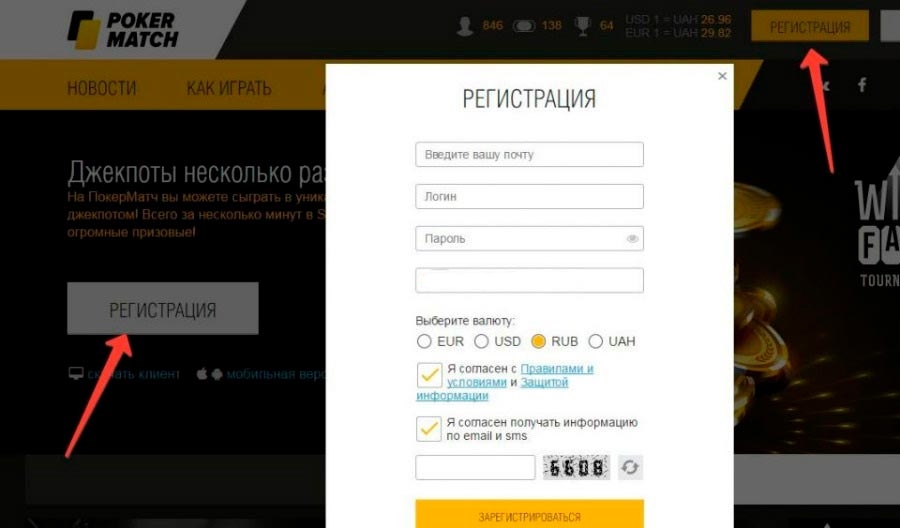
It's easy to create an account in the poker room. First of all, you need to access directly to the resource. This can be done using anonymizer or a VPN browser plugin. The registration button can be seen immediately by going to the official website. It is located on the banner, as well as in the upper right corner.
By clicking on the button, you can immediately see the standard registration form. You will need to fill in the username, password, email, and then confirm your consent to the proposed terms and conditions. If necessary, you will need to subscribe to the newsletter from the poker room.
Confirming the created account, you can access the lobby through the browser. When the first form is confirmed, an activation email will be sent to the indicated email. For the account to become active, click on the link. By clicking already as an authorized user, you will be redirected to the official site.
To withdraw funds from a game account PokerMatch, you will need to go through the verification procedure. For this, support documents must be provided with identification documents.
How to download the application

The official client is quite simple to download for both the computer and the phone. On the main page of the site you can see a slider with two download links for customers. From you only need to select the desired option, and then click on it.
To download a client to a PC, computer or laptop, it must meet the following requirements:
- There should be at least one hundred megabytes of free memory on the hard drive, and at least 512 megabytes of RAM directly in the laptop.
- The equipment must run on the operating system Windows 7 and above.
- The client works best on Pentium processors older than the fourth generation. It should be noted that on weak laptops the client will also start, but it will slow down.
By clicking on the client download link, the download starts, after which the installation file will be launched on the laptop, launched by double-clicking. The default settings can be left unchanged. During authorization, it is possible to change the interface language.
The advantage of the official software on the PC is that the player can customize the display of the lobby as desired. It is possible to configure auto-reset, change the display of hands.
You can play from a mobile through a browser or application. Only Android phone users can play through the application. You can download the application by clicking on the link on the main page of the site. It will load immediately without the Play Market. For the installation to be successful, in the smartphone settings you must enable the installation of software from unknown sources.
Poker Bonuses
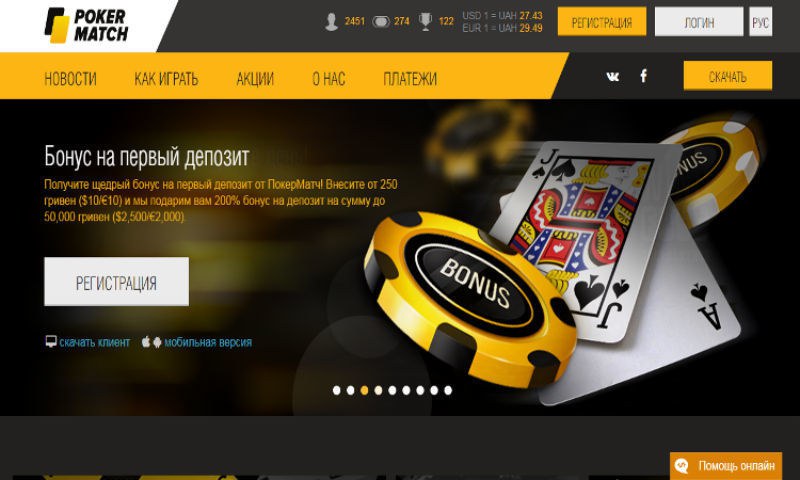
Each player after completing registration can receive up to 50 thousand bonuses on their first deposit. To do this, you need to create an account in the room, and then replenish the account for 250 hryvnias and more. Similarly, you will be able to receive bonus money on your 200% deposit.
PokerMatch gives for wagering 3 months from the time of depositing money into the account.
You can take part in the promotion only after the created account is confirmed through an activation letter.
The room quite often arranges large-scale tournaments in which you can get big wins. Register in the room, get bonuses and see all the benefits that this PokerMatch review showed.

